Username Policy
Analyze whether a consistent account name structure exposes an application to account enumeration vulnerabilities.
Follow the below steps
1 Go to Dashboard > Policies.
2 Click on + CREATE POLICY
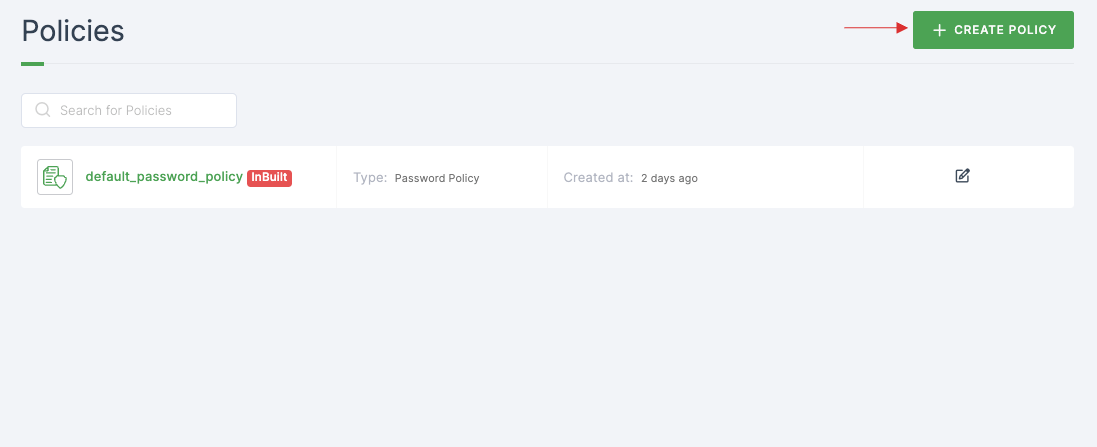
3 Provide a descriptive name an select the policy type as Username from the dropdown.
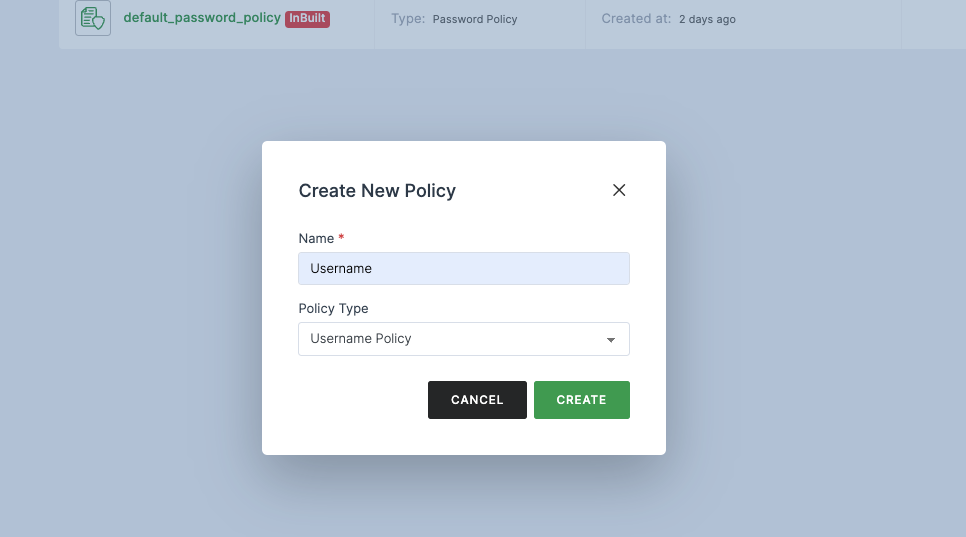
4 Click on CREATE.
5 You will be moved to the created policy, and will be provided with options to manage and add policy types.
6 Click on ADD POLICY, the available list of policies will be displayed in the drop-down.
note
These set of policy types are specific to Username Policy.

Policies and its functionality
| Policies | Description |
|---|---|
| UNIQUE USERNAME | Enforces the use of a unique username to enhance security and prevent username duplication. |
7 After configuring, click on the SAVE.